How to renew BMW E series 868MHz remote PCF7945 to unlock
Look here: VVDI Key Tool + Tango Renew and Unlock BMW Remote PCF7945
Tools to use:
Tango key programmer – unlock the remote
Xhorse VVDI key tool – renew the remote
Note that, you can renew and unlock the remote with one tool only if you have a VVDI Prog Auto Key Programmer.
Steps… here you go.
Step 1: read BMW key PCF7945 info with Tango Scorpio
Put the chip into it

Read key info
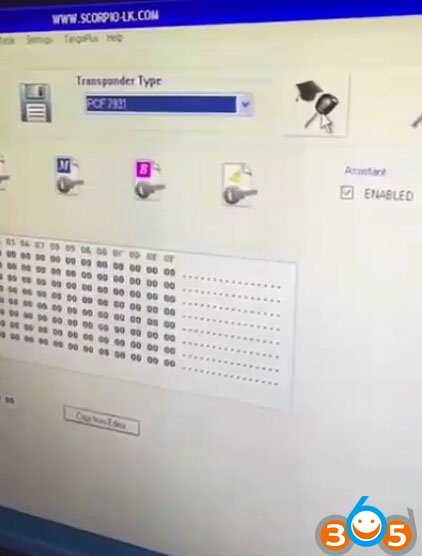
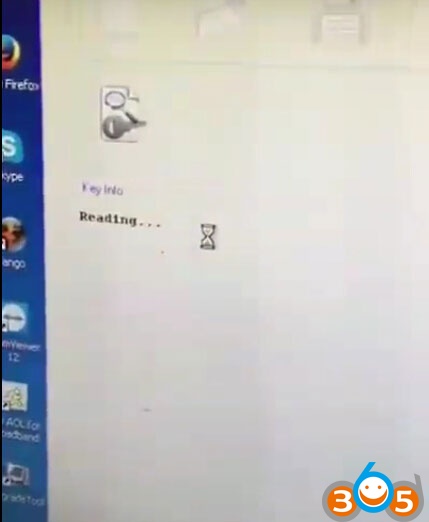
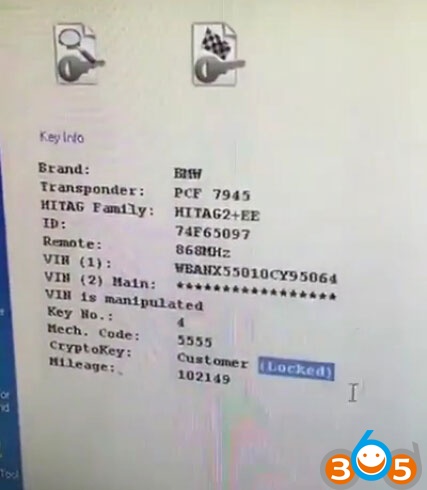
Brand: BMW
Transponder: PCF 7945
HITAG Family: HITAG2+EE
ID: 74F65097
Remote: 868MHz
CryptoKey: Customer (Locked)
Step 2: unlock BMW 868MHz remote with VVDI Key Tool
Remote unlock
Select BMW, then E series 868MHz..
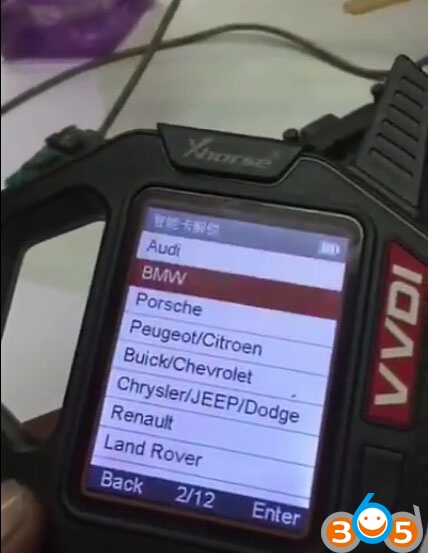
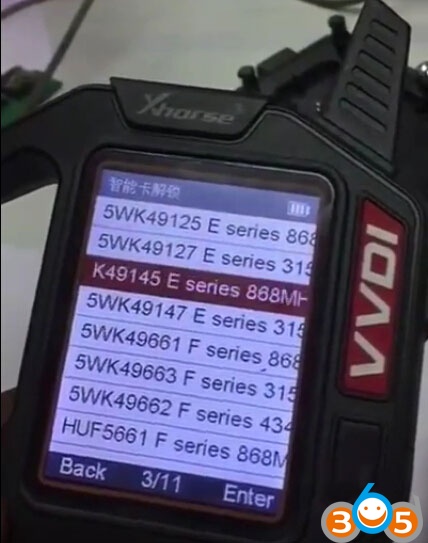
Connect the key to the key tool with an adapter
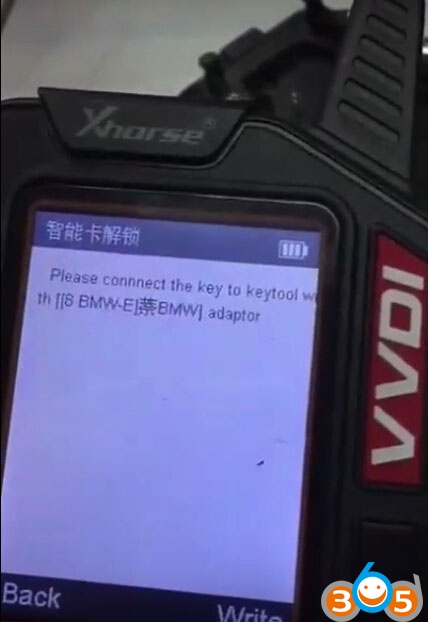
Writing data
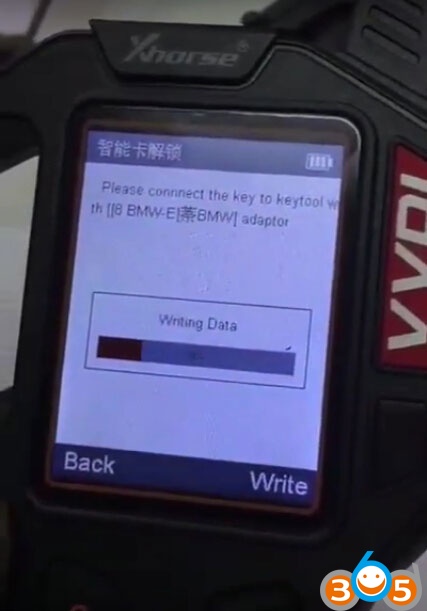
Renew BMW remote successfully

Step 3: read new info of BMW key PCF7945 via Tango key programmer original
Connection with the chip, VVDI key tool and Tango
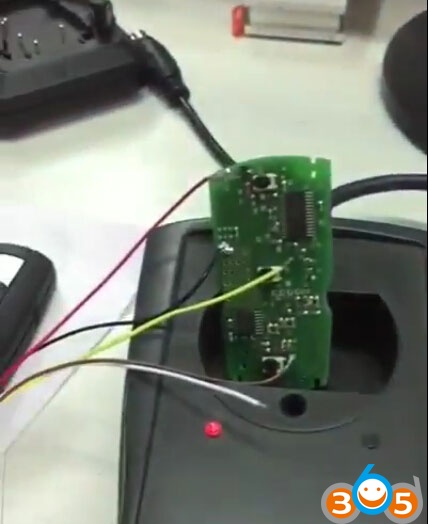

Explore key
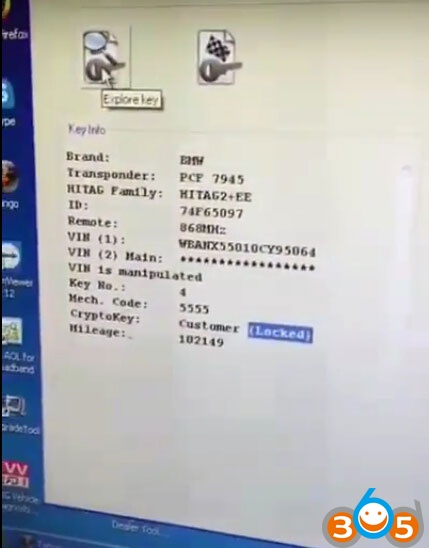
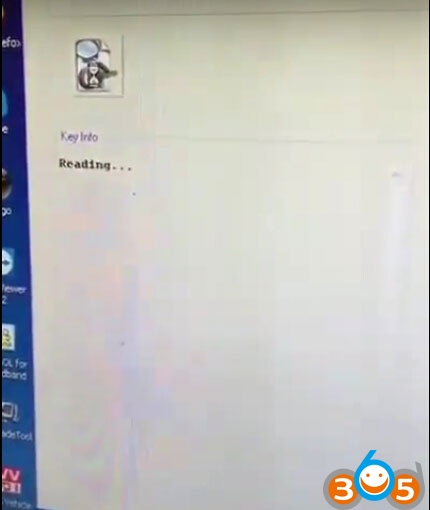
Key info
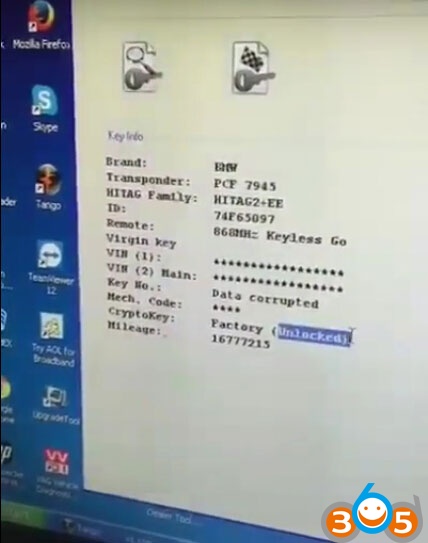
Brand: BMW
Transponder: PCF 7945
HITAG Family: HITAG2+EE
ID: 74F65097
Remote: 868MHz Keyless go
CryptoKey: Customer (Unlocked)
Success!
How To solved SDconnect error 8.561.6067 C4 when variant coding on Smart 450
Got the 8.561.6067 error when I wanted to change some things in variant coding for my smart 450. Tried some methods and then solved in the end. Just post for sharing.
MB SD Connect C4 MB Star Diagnostic Tools with WIFI for Cars and Trucks Features

1. New MB SD C4 Star Diagnosis support wireless diagnose;
2. New MB SD Connect Compact 4 Star Diagnosis not only support K line diagnose and CAN BUS,but also UDS diagnose protocol. Because old MB STAR C4 main board do not have UDS chip, so old MB STAR C4 can not support it;
3. Multiplexer now use Lan cable to connect
4. Connector adopt Military quick swap technology, it can support 10,000 times pull plug, more stable;
5. All core accosseries adopt original new packing chip, and 24hours test, guarantee the quality of the products;
Ps. Tool i used: sdconnect c4 software 12/2017
SOLVED!
Note: Unlock the ECU first!
1. Go to the developer menu in SAM (last item)

4. Scroll all the way down and choose SG_Entriegelung (=control unit unlock)

Perform unlock (F3)
MB SD Connect C4 After this the variant coding can be saved without the error, I can save every setting i want.
Maybe it is a similar thing for other MB models…
More Product information Please search :www.fobdii.com
Update Guide MB SD Connect C4 firmware v2.30
MB SD C4 diagnostic software has been updated to the version 2015.7, which works with MB SD Connect Compact C4 and supports the latest Mercedes Benz car and truck models. Do you succeed in update the firmware?
1. Prepare 6 AA5 batteries .
Note: Please do use brand new batteries with sufficient electricity; otherwise, you will fail to update the firmware.
Then, select the green cable to connect to your laptop and MB SD Connect Compact 4 diagnostic multiplexer, and use OBD cable to connect to MB SD C4 multiplexer and your vehicle. (If the vehicle cannot be connected, select OBD 12V power instead.)
2. Open the software “2012.09 DAS”.
Go to C:\ program files \ SDconnect Toolkit to check whether there are the three following files as the pic below shows.
Update_automatic;
Update_manual;
Update_Special.
If the files’ names are different from the pic shows, please correct the names the same as the pic shows.
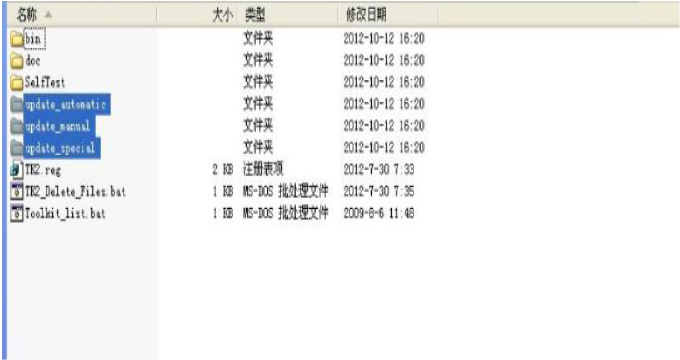
3. Restart your computer.
4. Start to update the MB SDConnect C4 firmware.

