Updata Lonsdor K518ISE Key Programmer get FREE BMW - FEM function
Dear customer,
May I ask how much you would like to pay for a BMW-FEM function?
Hundreds of dollar maybe for an update or authorization? Or even thousands of dollars for a specific Auto Key Programmer tool?
Now here are great news for you:
Lonsdor K518ISE Key Programmer will support free update on BMW-FEM function in Oct.,2017.
which means that our first batch(500pcs in end Oct.) will be with this funciton!
So this is the best time to have Lonsdor K518ISE, welcome to contact us to purchase!
How To Used SKP1000 Program Suzuki S-Cross Smart Key All Keys Lost
Here’s the demo guide to program smart key on a Suzuki S-Cross when all keys lost with SKP1000 key programmer by OBD.

Key information:
Original key: 3-button smart key
Chip type: 46 chip
Frequency: 315MHz
Pin code: required
Device to program: SKP 1000 tablet auto key programmer

Guide:
Step 1.Get Pin Code
To get pin code, you need ID code and VIN.
To read ID code, you need to switch ignition to turn on the dashboard. But all keys have lost, so cannot turn on dash.
Here’s a way:
Connect IG1 SIG 7.5A on the immo box (located on the left of the driver side) to a 12V power supply to enable/force dash indicators turn on


You can read ID code when dash lights turn on

Check out 8-digit pin code according to ID code and VIN
Step 2: Program Key
Follow SKP1000 prompt to enter pin code program
All keys will be deleted, press YES to continue programming

Stick smart key to Start button but not start engine

(If start the engine, dash indicator will go off. In this case, you can follow method above to power it on again)
Program key success.


Press YES to program next key, press NO to go back.
http://www.fobdii.com/wholesale-488-skp1000-tablet-auto-key-programmer.html
How To Nissan Consult III Adapter Work with Renault CAN CLiP Software?
Test report: Nissan consult 3 interface can run with Renault CAN CLiP software and to diagnose program Renault cars .
If that is recognized as VI alliance by drivers this will work with Clip and Consult too
I’d say that there is very high chance of success.
Nissan consult 3 Auto Diagnostic Tool can work with Nissan and Renault cars, while there is only Nissan software come with the interface, you need to buy Renault software extra
Do not but the ones flying around with the WHITE < <16 PIN CONNECTOR.
As regards programming, I’m unsure because I never tested, However there are can clip interfaces that are alliance B and they work fine.
Look at this diagram:

Let’s enlarge this 2-in one interface:

In working:
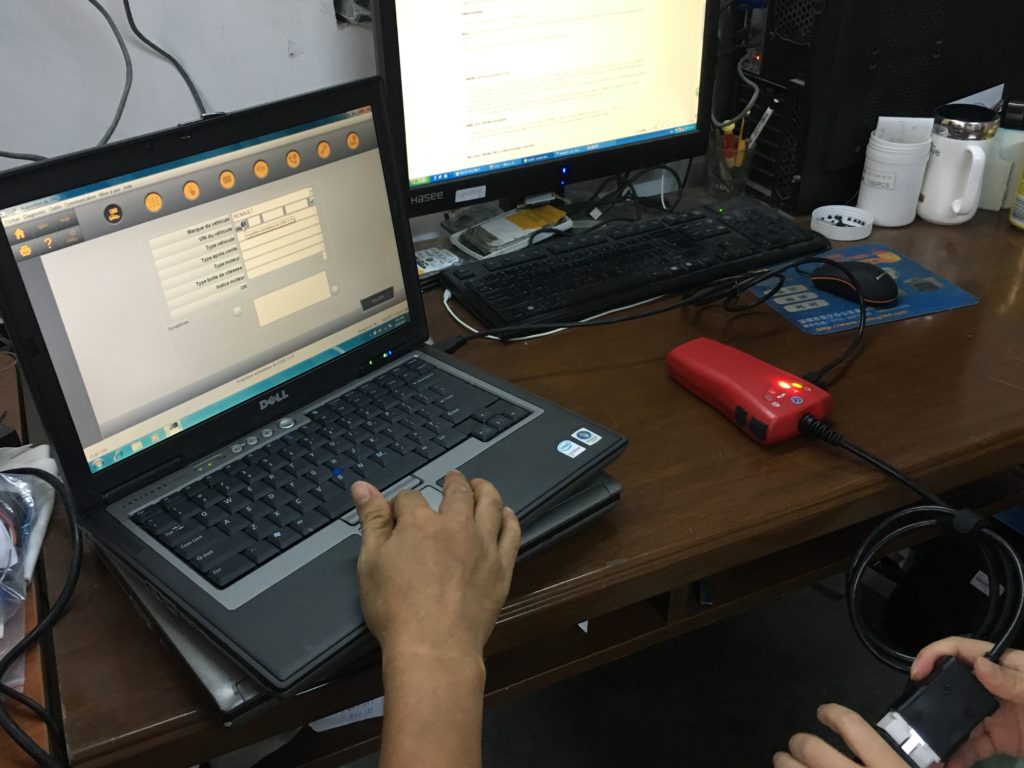
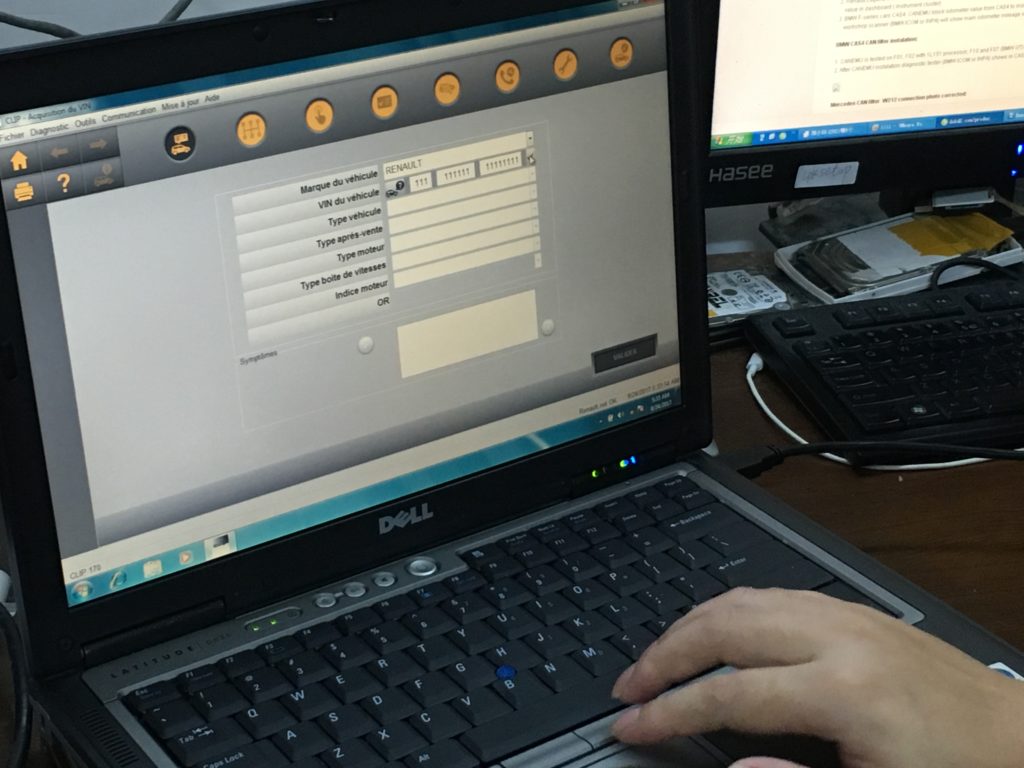
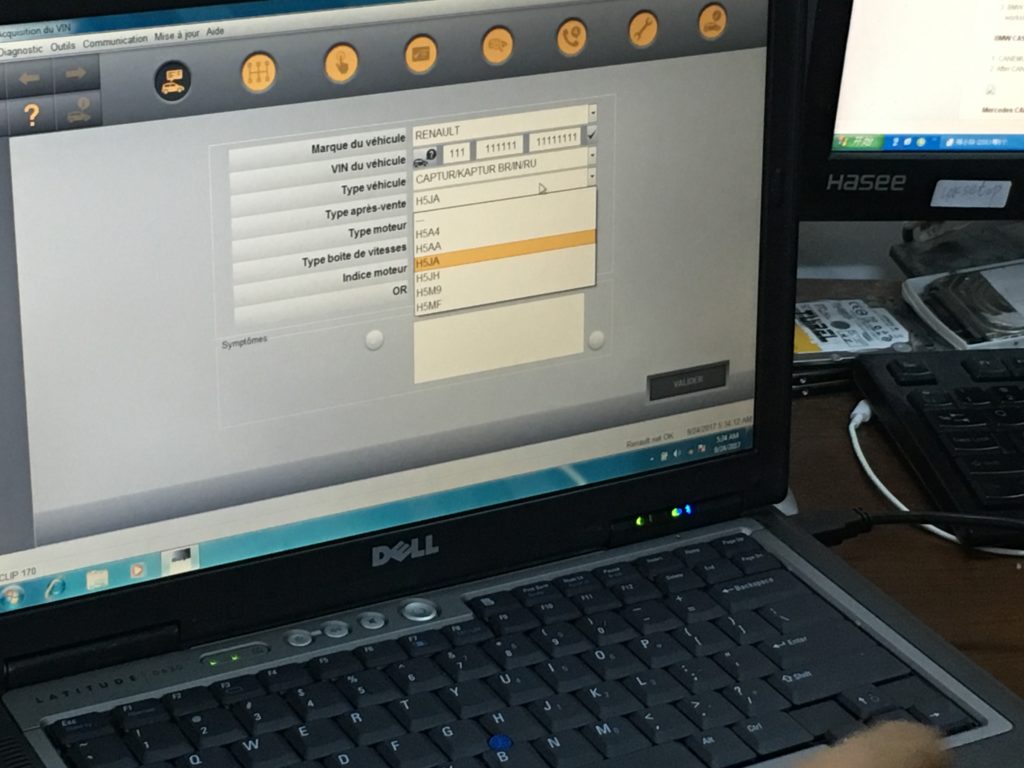

CAN Clip V170 Plus Nissan Consult 3 2 in 1 on sale:
http://www.fobdii.com/wholesale-117-renault-can-clip-and-consult-3-diagnostic-tool.html
how to use CGDI Prog BMW?
Here are CGDI BMW FEM operation steps. Hope it’s helpful to anyone.
Firmware version: 0003
Software version: 1.1.00
CGDI Prog BMW how to use:
Go to BMW OBD Key Match
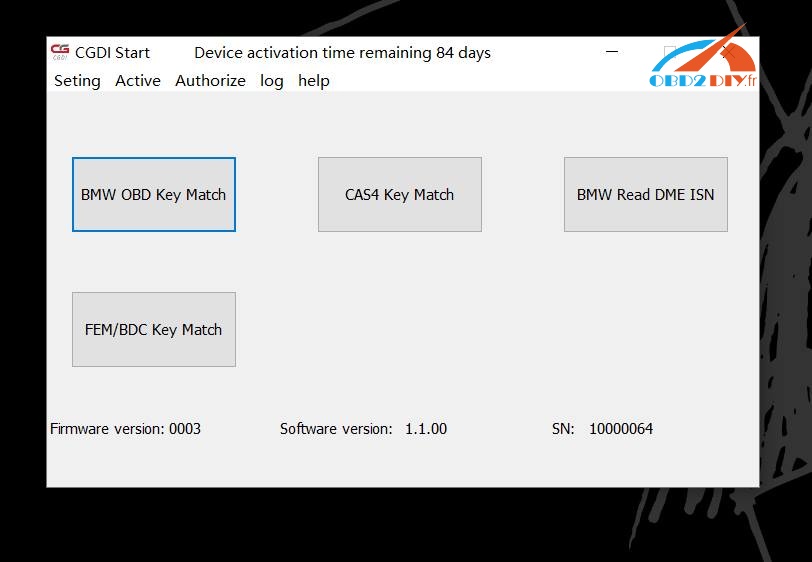
The current FEM/BDC needs to update the ECU program before performing key matching. Please ensure that the car battery has enough power, the programming process, please keep the equipment cable connection
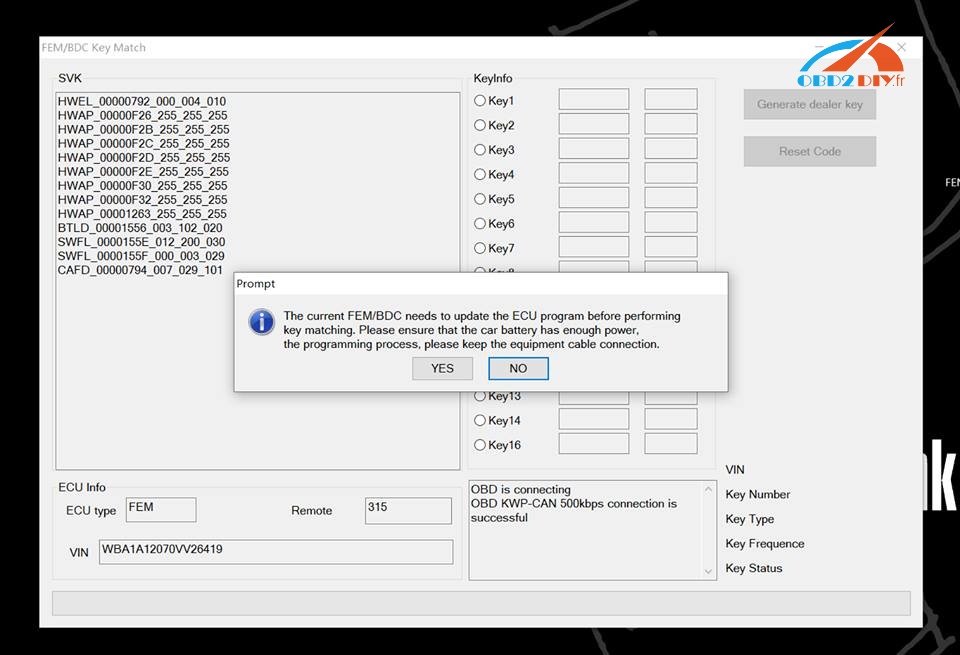
Please remove the FEM/BDC and then use the CGDI Prog programmer to read and save data from the P5XXX EEPROM chip on the FEM/BDC computer board, then click on Next
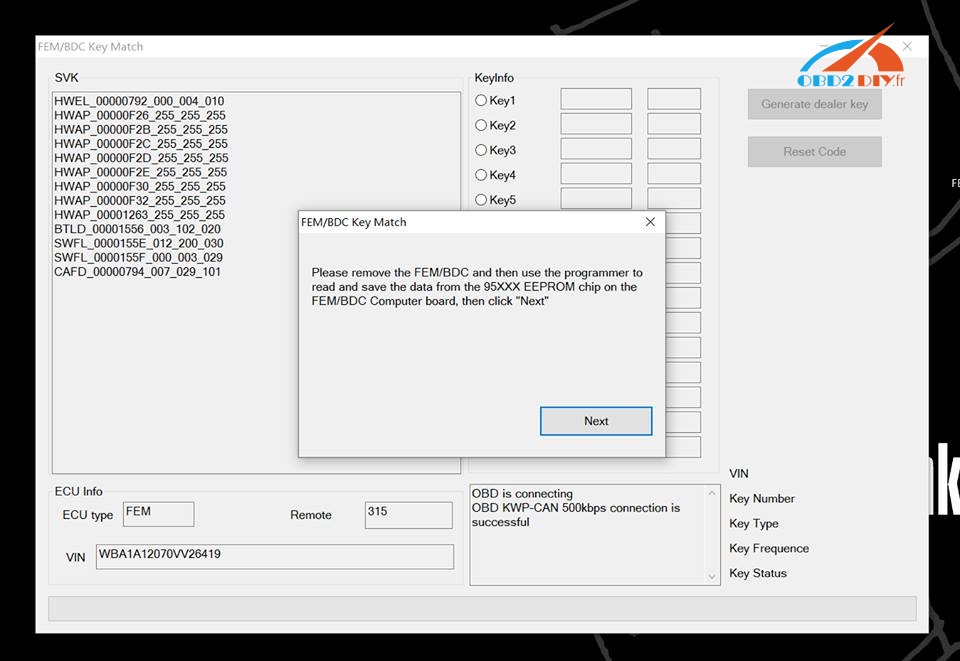
Read the original car EEPROM data file
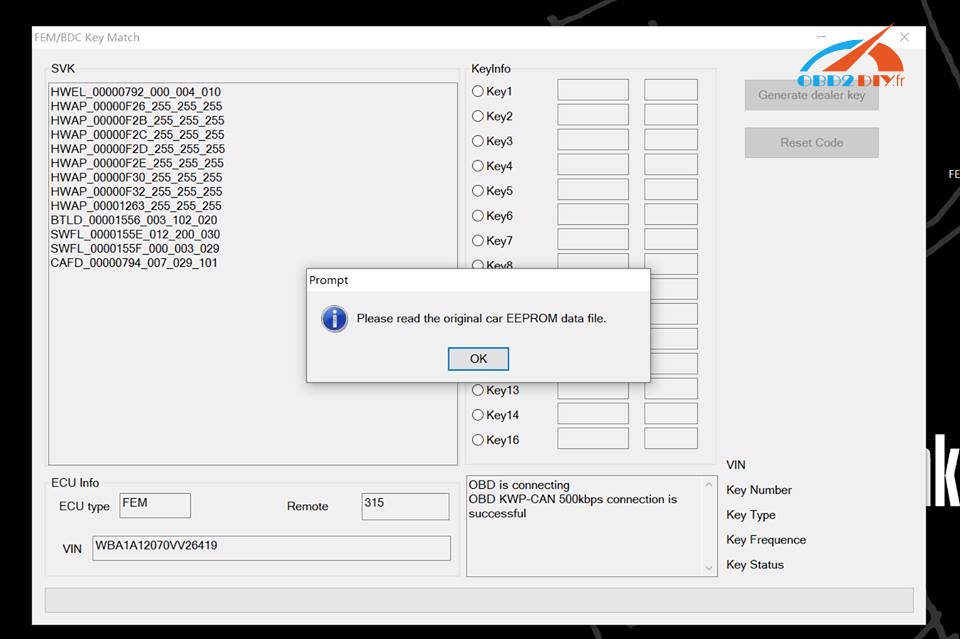
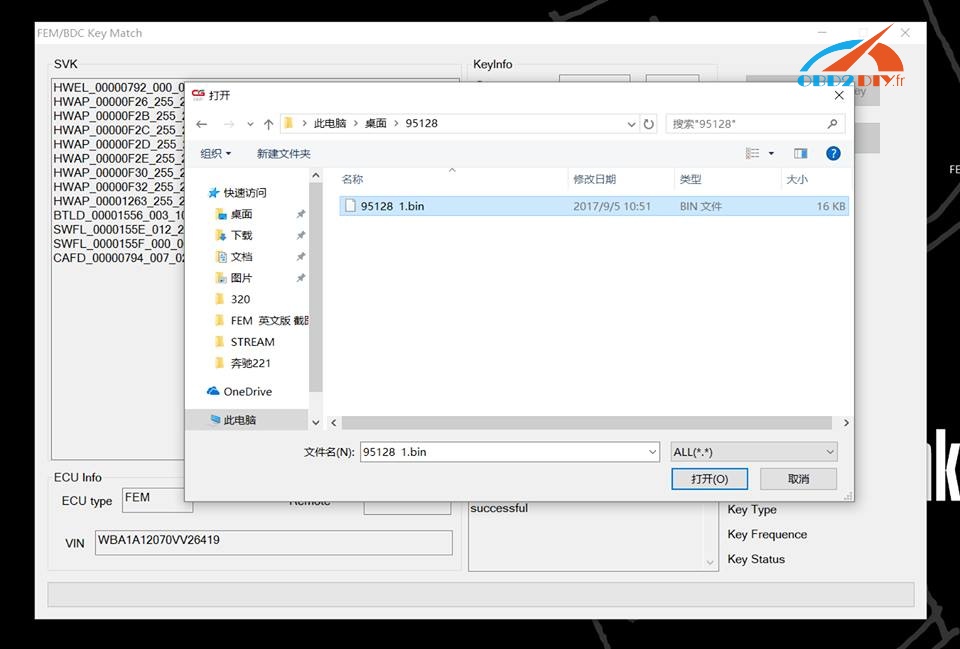
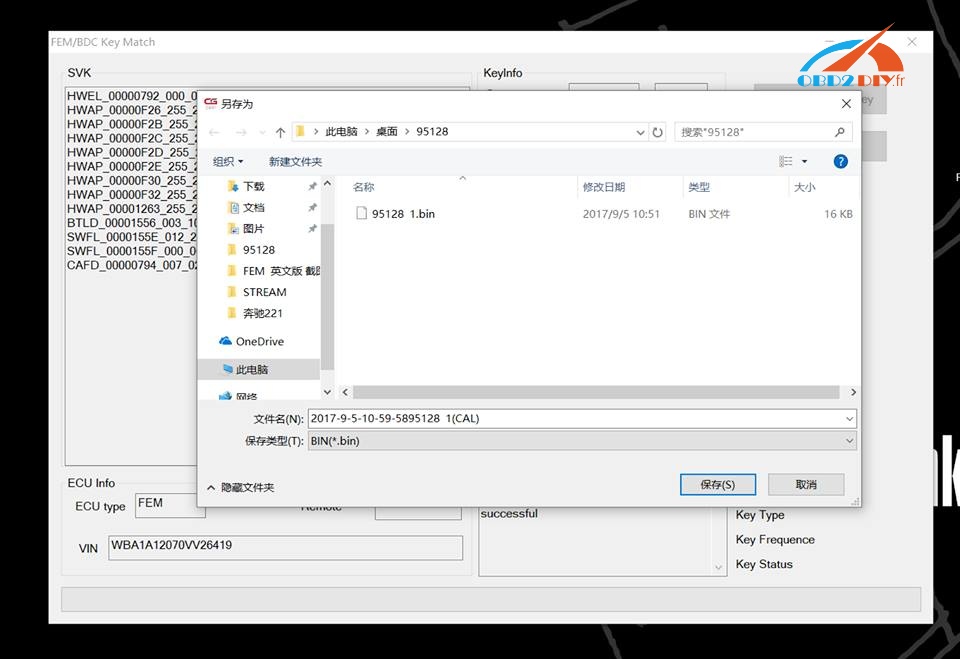
Use the CGDI Prog to write the calculated new data to the 95XXX EEPROM chip, then put the FEM/BDC back into the car, thn click on Next
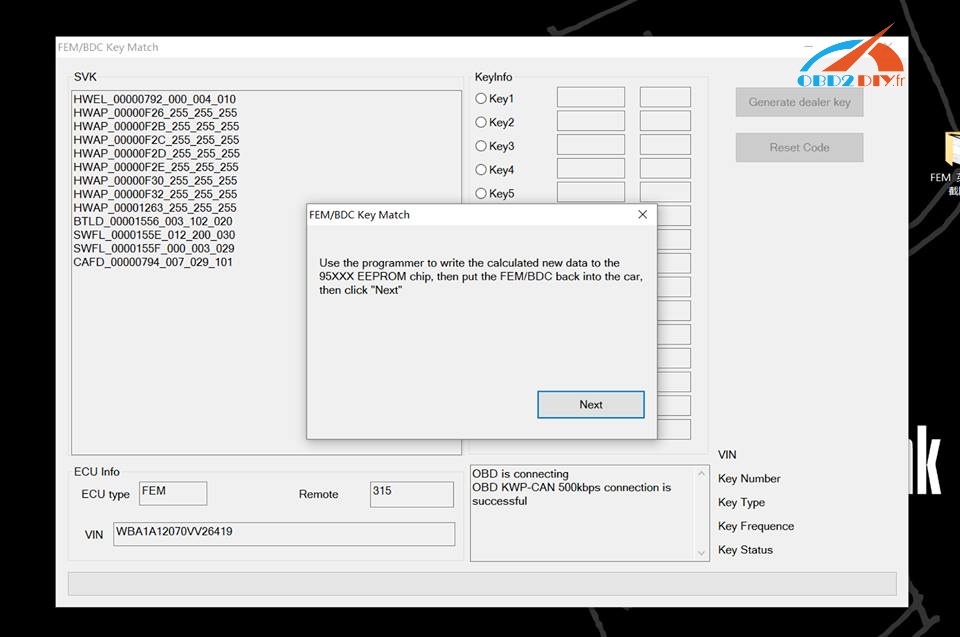
Car battery voltage: 11.93V
Prepare the programming ECU
Security authentication is in process
Safety certification through
The ECU is being programmed
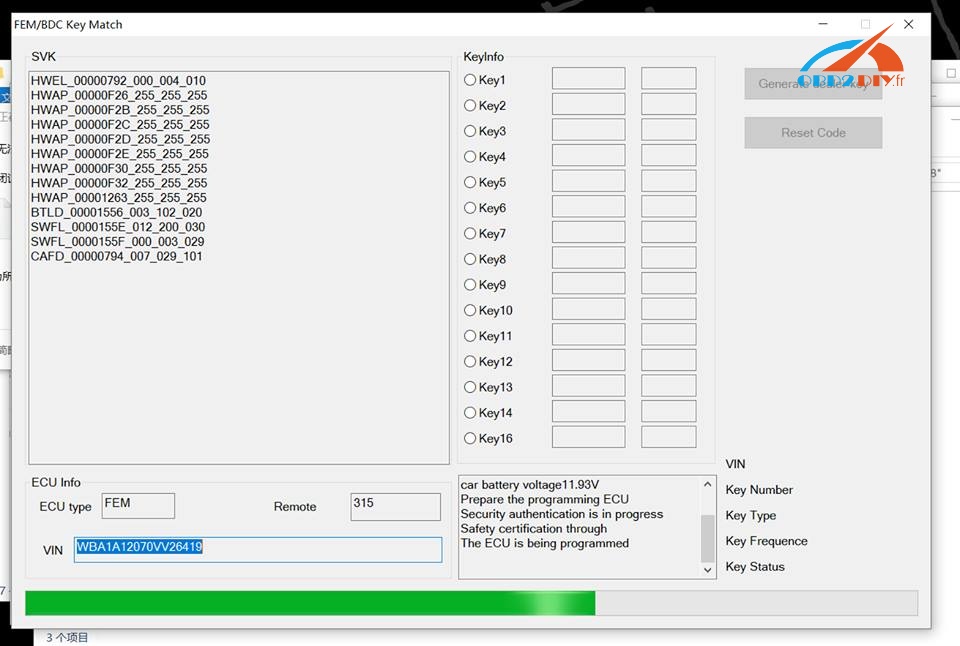
Please remove the FEM/BDC and then use the CGDI Prog Auto Key Programmer to read and save data from the P5XXX EEPROM chip on the FEM/BDC computer board, then click on Next
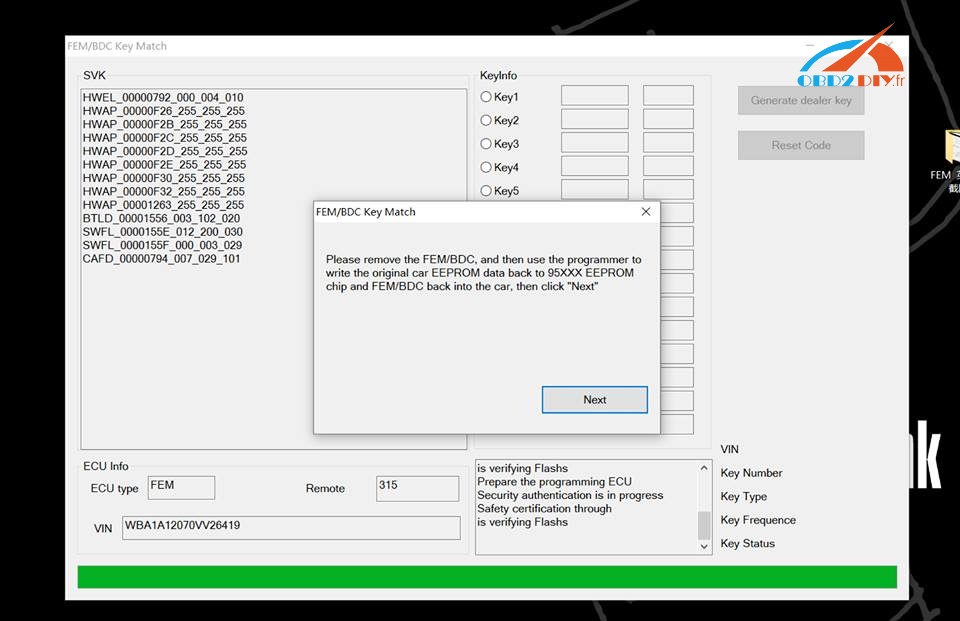
Setting code
Coding is successful
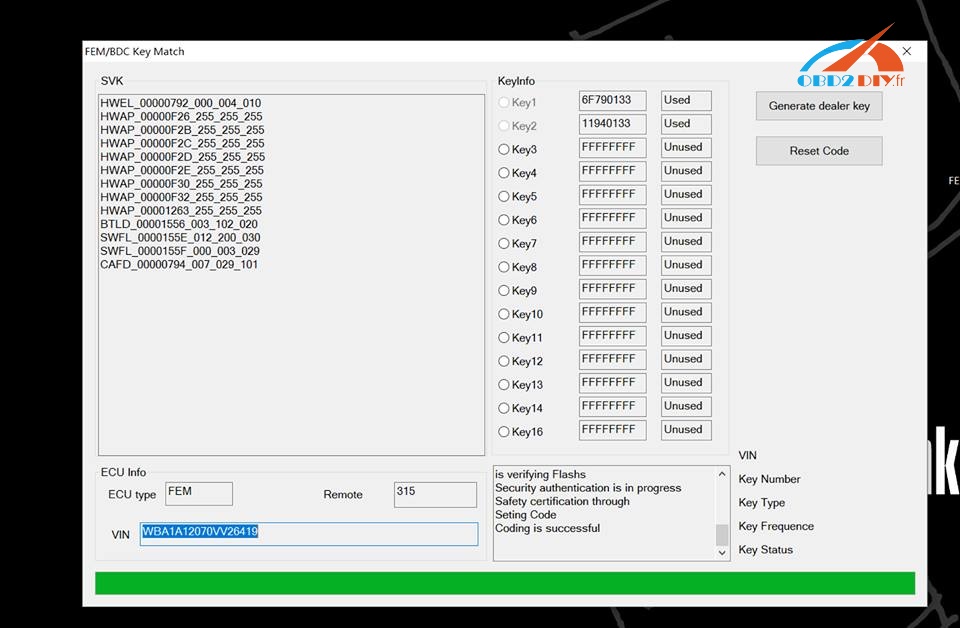
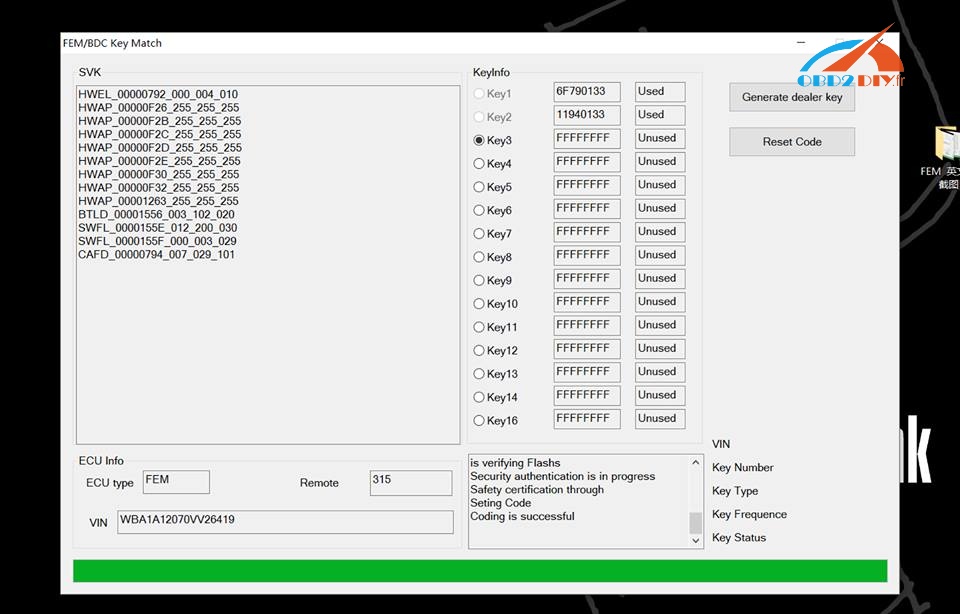
FEM/BDC key matching need to enter engine ISN, please select the way of input ISN code
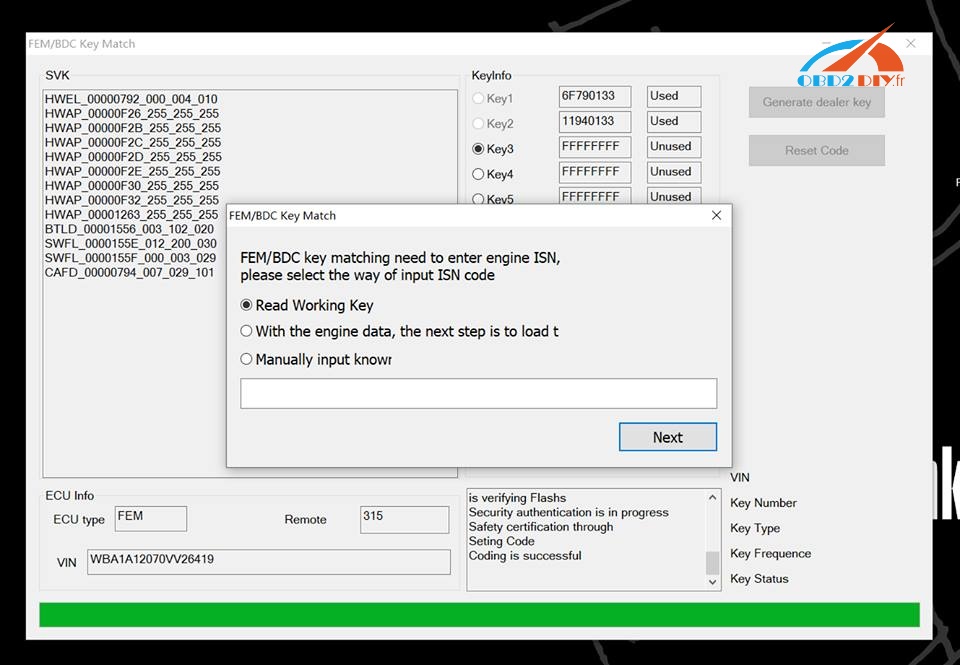
OBD is connecting
OBD KWP-CAN 500kbps connection is successful
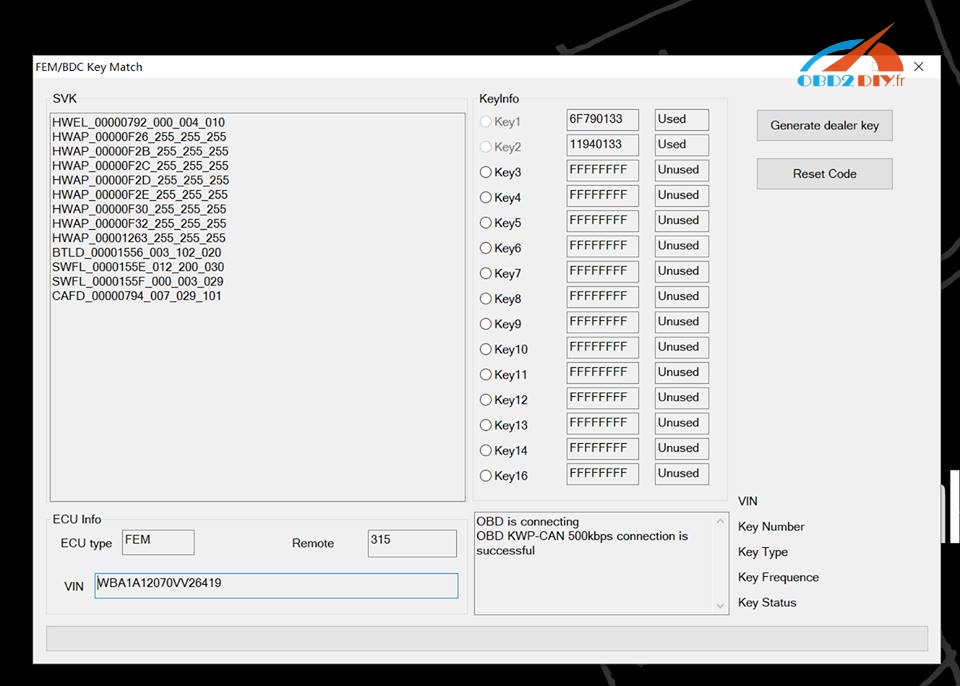
Loading the code data file
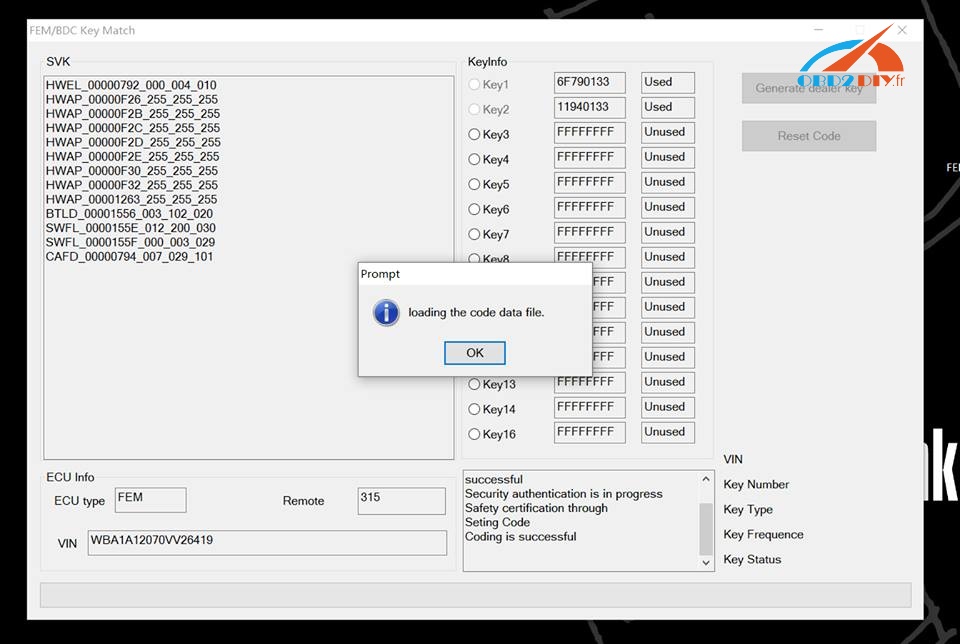
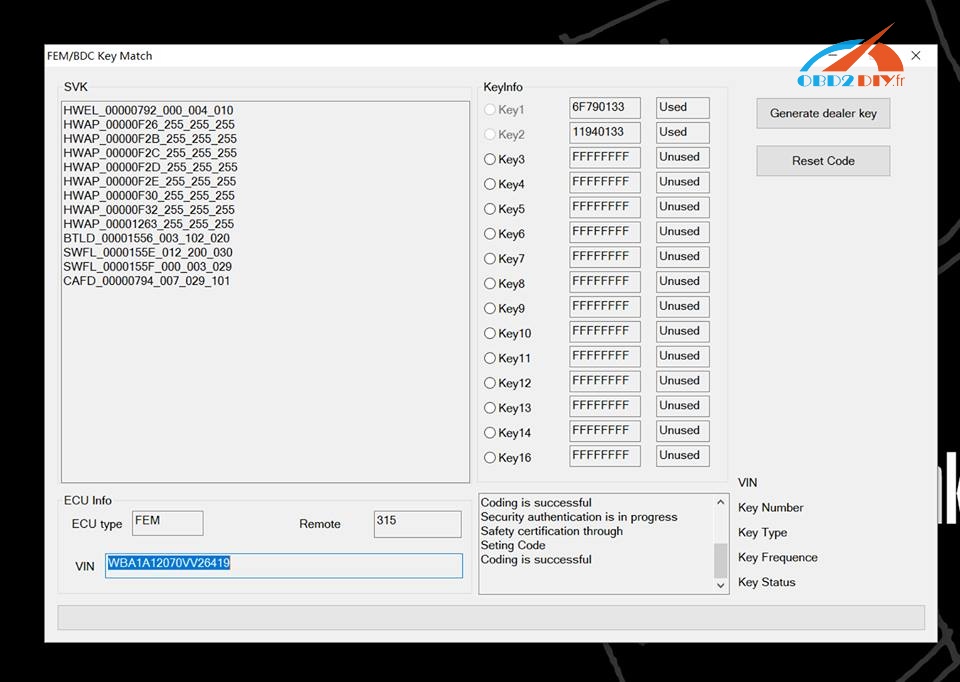
Coding is successful
